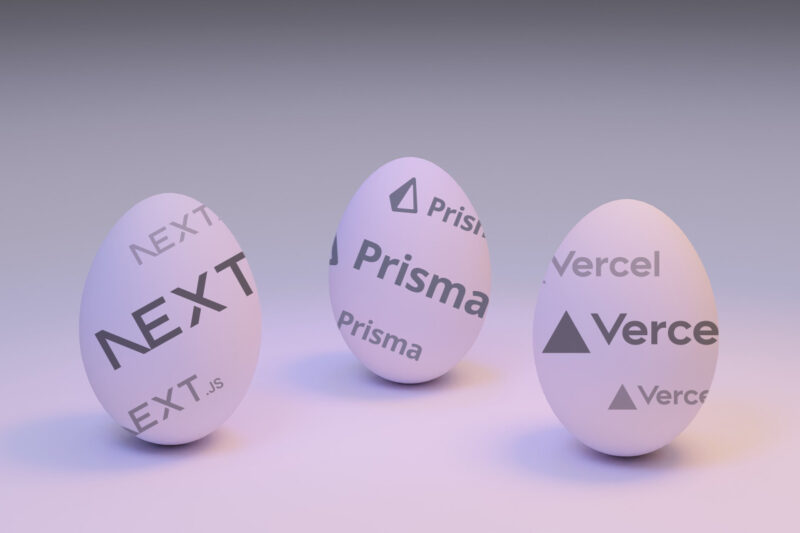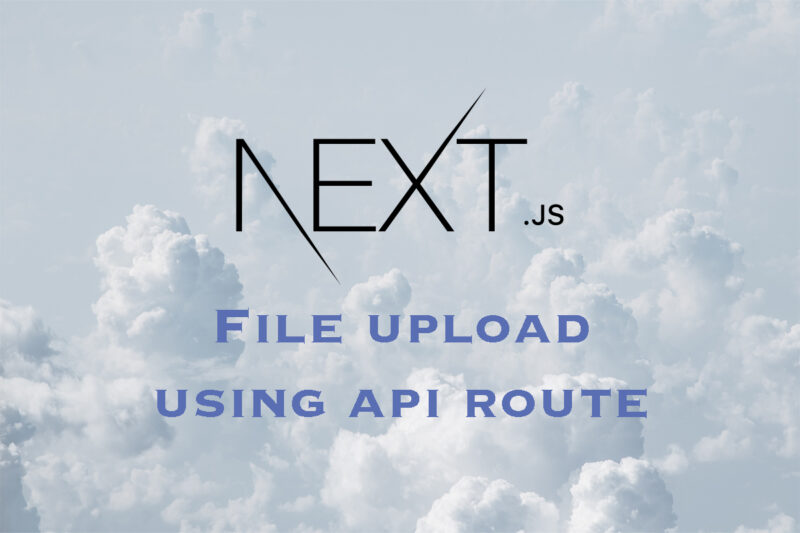This has always been a potential ui bug on iOS devices, 100vh problem.
The iOS menu bar at the bottom on the screen needs viewport hight correction.
But how? Well, just install postcss-100vh-fix!
Since Next.js was born, it has been a main static site generator for many developers.
So, let me introduce you to how to apply it to your Next.js project.
Install postcss-100vh-fix
yarn add -D postcss-100vh-fixEdit postcss.config.js
Create postcss.config.js on your project root with the following contents.
I usually have tailwindcss and autoprefixer as well.
module.exports = {
plugins: {
tailwindcss: {},
autoprefixer: {},
'postcss-100vh-fix': {},
},
};Edit CSS
At last, add the following definition to your css file.
body {
height: 100vh;
}
@supports (-webkit-touch-callout: none) {
body {
height: -webkit-fill-available;
}
}So easy, right?