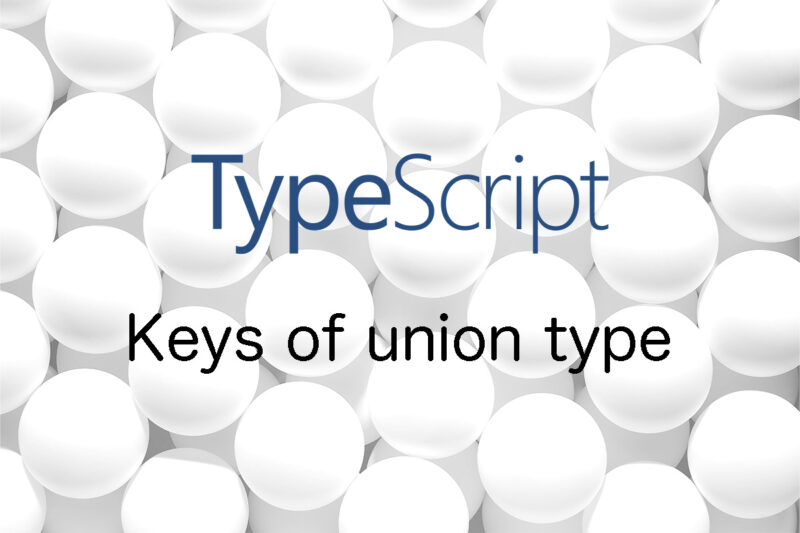Here introduces basic code samples of react-hook-form with Material UI, or MUI.
Libraries used here are as follows;
TypeScript: 4.8.2
react: 18.2.0
react-hook-form: 7.35.0
MUI: 5.10.4
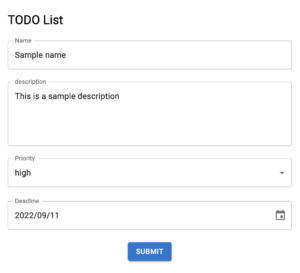
Create project with react-create-app with MUI
Create project with typescript template
yarn create react-app my-app --template typescriptInstall MUI
yarn add @mui/material @emotion/react @emotion/styledMUI design depends on the Roboto font. So, please install it, and import related css files in the root index.tsx.
yarn add @fontsource/robotosrc/index.tsx
import '@fontsource/roboto/300.css';
import '@fontsource/roboto/400.css';
import '@fontsource/roboto/500.css';
import '@fontsource/roboto/700.css';Install react-hook-form
yarn add react-hook-formIf you need datepicker funcitionarity in your form, please install @mui/x-date-pickers and dayjs as well.
yarn add @mui/x-date-pickers dayjsOK, then. We are ready for creating input form.
Form
This is the final code set including input validation, and localization.
import React, { useEffect, useState } from 'react';
import { useForm, Controller } from 'react-hook-form';
import { AdapterDayjs } from '@mui/x-date-pickers/AdapterDayjs';
import { DatePicker } from '@mui/x-date-pickers/DatePicker';
import { LocalizationProvider } from '@mui/x-date-pickers';
import dayjs, { Dayjs } from 'dayjs';
// Supported locales: https://github.com/iamkun/dayjs/tree/dev/src/locale
import 'dayjs/locale/ja';
import {
Box,
Button,
Container,
FormControl,
FormHelperText,
InputLabel,
MenuItem,
Select,
Stack,
TextField,
Typography,
} from '@mui/material';
type FormFields = {
name: string;
description: string;
priority: number;
deadline: Dayjs;
};
// Initail form values
const defaultValues: FormFields = {
name: '',
description: '',
priority: 1,
deadline: dayjs(new Date()),
};
// Validation rules
const validationRules = {
name: {
required: 'Please input todo name',
maxLength: { value: 30, message: 'Name must be 30 characters or less' },
},
description: {
maxLength: { value: 1000, message: 'Description must be 1000 characters or less' },
},
priority: {
required: 'Please select a priority',
},
deadline: {
validate: (val: Dayjs | null) => {
if (val === null) {
return 'Please input the deadline';
}
if (!val.format('YYYYMMDD').match(/^\d{8}$/g)) {
return 'Invalid date format';
}
return true;
},
},
};
// Priority list
const priorityList = [
{ value: 1, label: 'high' },
{ value: 2, label: 'middle' },
{ value: 3, label: 'low' },
];
export default function CreateTodo() {
const { control, handleSubmit } = useForm<FormFields>({
defaultValues,
mode: 'onChange', // The `onChange` might cause perf issue...
});
const onSubmitForm = (values: FormFields) => {
// Create a todo
};
return (
<Container maxWidth="sm" sx={{ py: 6 }}>
<Typography variant="h5" sx={{ mb: 3 }}>
TODO List
</Typography>
<Stack component="form" noValidate onSubmit={handleSubmit(onSubmitForm)} spacing={3}>
{/* Name */}
<Controller
name="name"
control={control}
rules={validationRules.name}
render={({ field, fieldState }) => (
<TextField
{...field}
fullWidth
type="text"
label="Name"
error={!!fieldState.error?.message}
helperText={fieldState.error?.message}
/>
)}
/>
{/* Description */}
<Controller
name="description"
control={control}
rules={validationRules.description}
render={({ field, fieldState }) => (
<TextField
{...field}
type="text"
label="description"
error={!!fieldState.error?.message}
helperText={fieldState.error?.message}
multiline
rows={4}
/>
)}
/>
{/* Priority */}
<Controller
name="priority"
control={control}
rules={validationRules.priority}
render={({ field, fieldState }) => (
<FormControl fullWidth error={!!fieldState.error?.message}>
<InputLabel id="area-label">Priority</InputLabel>
<Select {...field} labelId="area-label" label="Priority">
{priorityList.map(({ label, value }) => (
<MenuItem key={value} value={value}>
{label}
</MenuItem>
))}
</Select>
<FormHelperText>{fieldState.error?.message}</FormHelperText>
</FormControl>
)}
/>
{/* Deadline */}
<Controller
name="deadline"
control={control}
rules={validationRules.deadline}
render={({ field, fieldState }) => (
<LocalizationProvider dateAdapter={AdapterDayjs} adapterLocale="ja">
<DatePicker
{...field}
label="Deadline"
inputFormat="YYYY/MM/DD"
renderInput={(params: any) => (
<TextField
{...params}
error={!!fieldState.error?.message}
helperText={fieldState.error?.message}
/>
)}
// Validation is not fired with the default react-hook-form mode. So you need this custom onChange event handling.
onChange={(date) => field.onChange(date)}
/>
</LocalizationProvider>
)}
/>
<Box sx={{ display: 'flex', justifyContent: 'center', gap: 4 }}>
<Button type="submit" color="primary" variant="contained">
Submit
</Button>
</Box>
</Stack>
</Container>
);
}